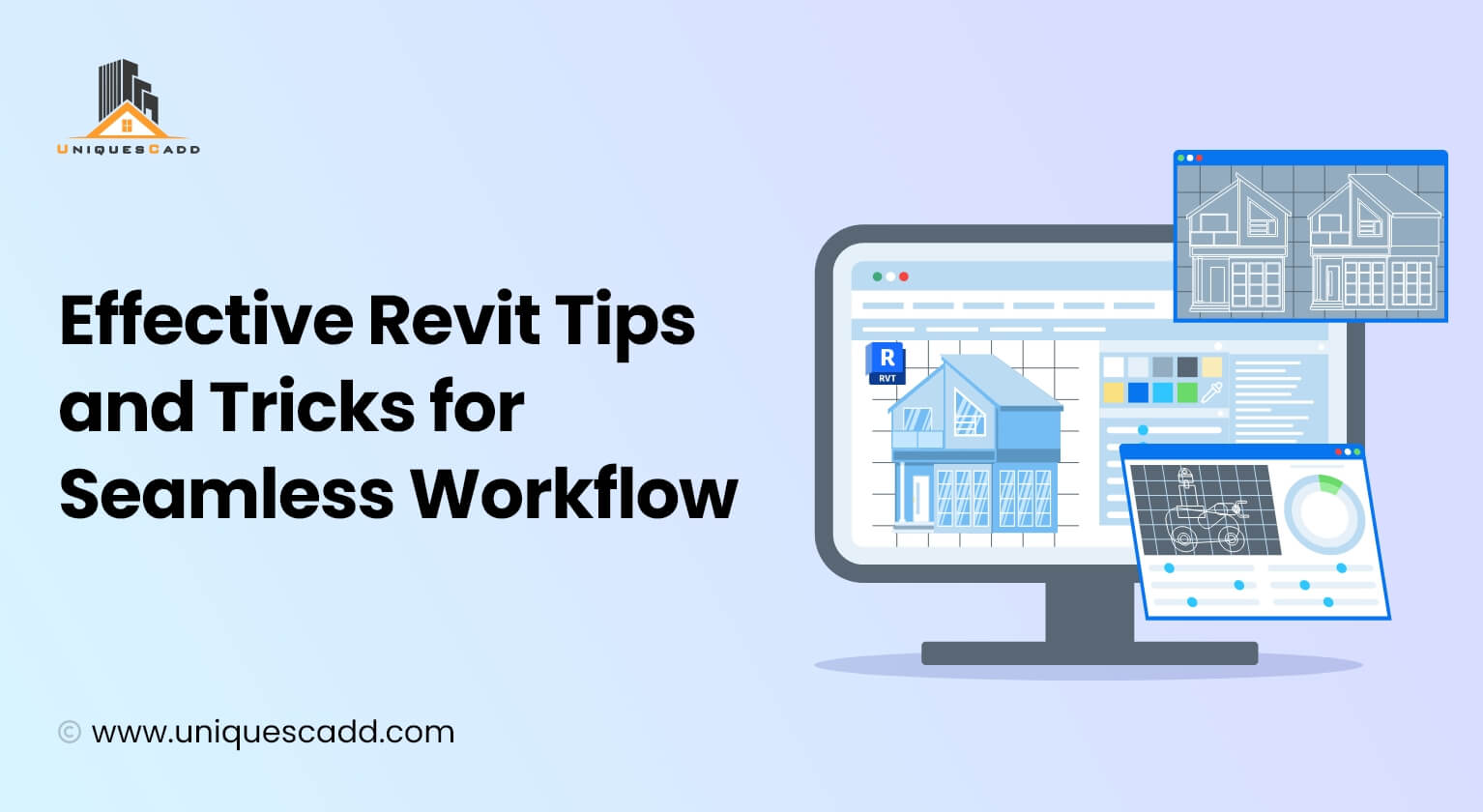
Effective Revit Tips and Tricks for Seamless Workflow
In the modern era of architecture and construction, having expertise in multiple services and mastering complex software is a must. On the other hand, the AEC sector was exposed to transforming innovations and technologies that resulted in the most accurate outcomes for the project. Behind all this, accuracy and efficiency in the project with a new scope of curve in the industry is brought by building information modeling. BIM is a concept familiar to every professional in architecture and construction due to its advantages, progressive approach to projects, and precision that results in overall success. As a matter of fact, with wide popularity, benefits, and usability, it has made the complex process of construction easy while giving sharp accuracy to the project.
Along with that, implementing BIM services simplifies communication and coordination among professionals so that they can work accordingly and enhance the lifecycle of the building. As a popular and widely adopted technology in the AEC industry, software supports BIM and helps architects and engineers work seamlessly. In the modern age, having acute knowledge of the technology along with its updated advancement is evident for freshers or veterans to complete the pre-construction phase, which further helps in other stages of construction. Hence, having expertise and skills in software is essential to develop 3D models. BIM modeling services offer conventional ways to visually represent the project, and Autodesk Revit has proven to be one of the most potent and desirable software.
Working with Revit can be easy with the right skills and knowledge, making the workflow simple and seamless for architects and engineers. However, difficulty would arise if professionals lack proficiency in using Revit software. Architectural and BIM modeling can be challenging and thrilling; however, the right approach and strategies can help to optimize the design as well as the workflow.
Revit is a proven software technology where BIM modeling services are executed. However, BIM modelers require an effective and comprehensive working approach to optimize the design in Revit and enhance the workflow, which can save crucial time. Hence, whether you are new or a veteran, the following tips and tricks can help you leverage the design ecosystem more efficiently and accurately. However, let’s quickly overview the importance of Revit BIM modeling as well as its uses for AEC professionals.
Brief Overview of Revit BIM Modeling
Revit is one of the most powerful tools in the AEC industry, as it efficiently optimizes the BIM process. It allows architects and engineers to curate detailed drawings with precision, rendering, and animations of the designs. In other words, it is widely accepted software that enables AEC professionals to build, visualize, and simulate construction projects. As a matter of fact, it enhances the BIM model with increased collaboration and communication among AEC professionals while minimizing the scope of errors. Additionally, with multiple properties, Revit BIM modeling is used for a variety of purposes in the architecture and construction industry, such as:
- Building Design
- Structural Engineering
- Facility Management
- Documenting Buildings
- Construction Management
- MEP Engineering
With various purposes in the AEC industry, it also offers a wide range of benefits to AEC professionals and construction projects. Some of the key advantages of the Revit in BIM modeling services are as follows:
- Streamlining documentation
- Effective Data Management
- Enhanced Communication and Collaboration
- Optimized Design and Construction
- Better Facility Management
Revit is a complex software technology that can be a powerful tool for AEC professionals to execute building information modeling. Although using such complex software demands sheer knowledge and skills that can help improve efficiency, enhance workflow and increase productivity to get best of the outcomes. In such cases, here’s a list of the best tips on Revit software that can help save time and increase project efficiency.
Best Tips and Tricks of Revit Software for Seamless Project Workflow
As already discussed, Revit is one of the most powerful and widely adopted software for 3D BIM modeling services. Since BIM technology has become a paramount tech in the AEC industry, it is equally important to understand the supported technology software for BIM projects. In fact, knowing the ropes of Revit BIM software can take AEC projects to new heights of success. Hence, here’s a list of tips and tricks that can help save crucial hours, increase efficiency, and enhance the project’s workflow.

- Use of Keyboard Shortcuts:-
Using shortcuts can save a lot of time and ease the process. Some of the shortcuts mentioned can be useful for petty tasks.- Create a new view – Ctrl + N
- Open a view- Ctrl + O
- Save a View- Ctrl + S
- Undo – Ctrl + Z
- Redo – Ctrl + Y
- Copy – Ctrl + C
- Paste – Ctrl + V
- Move- arrow keys
- Rotate- Ctrl + arrow keys
- Zoom – Ctrl + scroll wheel
- Pan- shift + scroll wheel
- Organize Workspace:-
An organized workspace allows professionals to find tools that can ease the process. Additionally, use ViewCube to navigate to the model and property palette to view the properties of model elements. - Use Template:-
Using templates can save a lot of time as they offer a pre-set of settings and styles. Professionals can create their templates or download them from the Autodesk App according to the project’s requirements. - Use Revit Families:-
One of the widely adopted Revit families in BIM modeling are the reusable groups of elements used in the project. Professionals can also create their own Revit family. - Use Schedules:-
Using schedules can organize and track information about elements in the model. Additionally manually creating a schedule to track the number of elements or the size can increase the efficiency of the project. - Use of Filters:-
Filters in Revit software can be applied to specific elements in a model and can be used to select elements by parameters, category, or any other criteria. This can help make one update or change the overall element category.
With the help of these tips and tricks, a lot of crucial time can be saved, and the project can be accelerated while improving efficiency. Additionally, it is evident that keeping Revit software updated and familiar with the latest trends and additions can be beneficial for 3D BIM models. As a powerful software technology, Autodesk Revit also includes numerous features that make it a considerable tool for collaboration, as AEC professionals can keep track of changes done in the BIM model. As a result, this enhances communication and minimizes the scope of any errors or confusion during the pre-construction phase.
Last Words
Learning and being familiar with shortcuts and tricks to efficiently use Revit software is essential to enhance the productivity as well as efficiency of the project. Therefore, saving time can result in acceleration of the project progress and makes it a more thrilling task for AEC professionals. UniquesCADD is proficient in BIM services integrated into the Autodesk Revit software with a blend of talented teams.
- Integrating BIM in MEP Projects for Cost-Benefit Analysis - July 1, 2024
- Traditional Methods Challenges Faced by MEP Contractors - June 25, 2024
- Significance of BIM Services in Smart Cities Development - June 13, 2024





