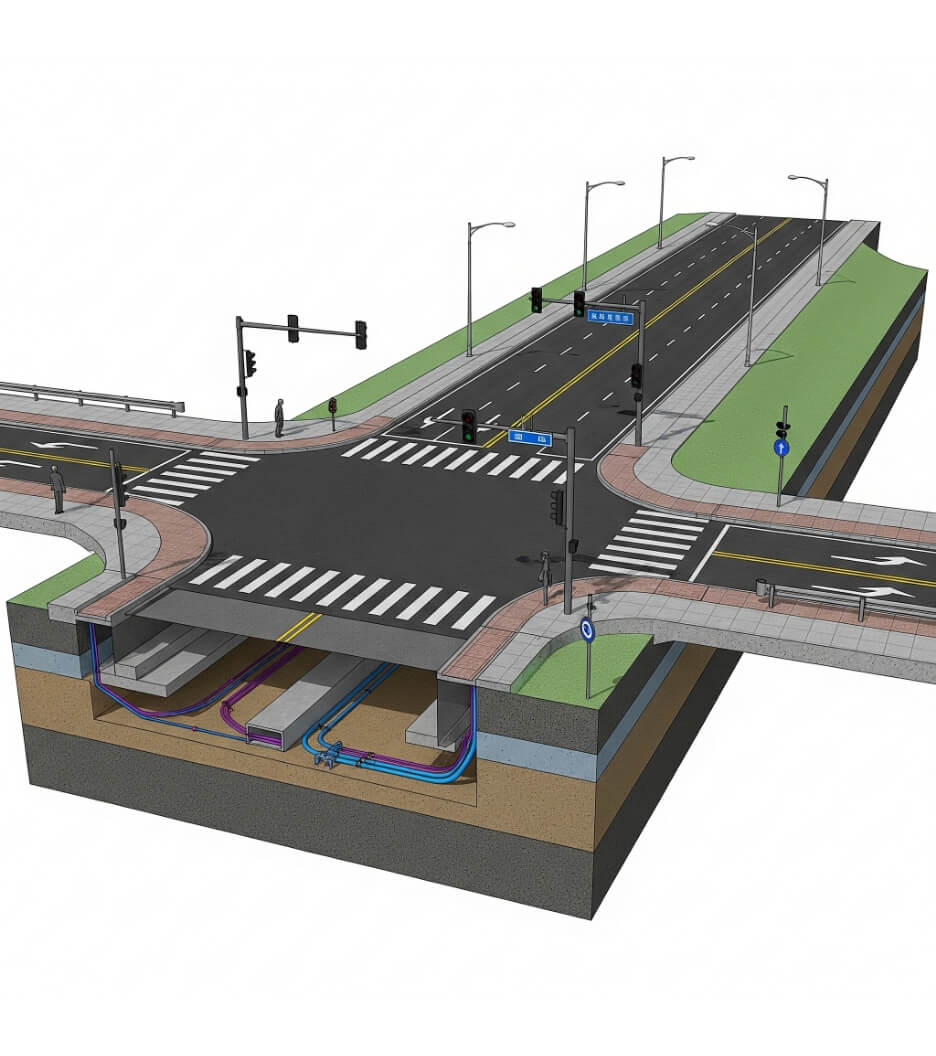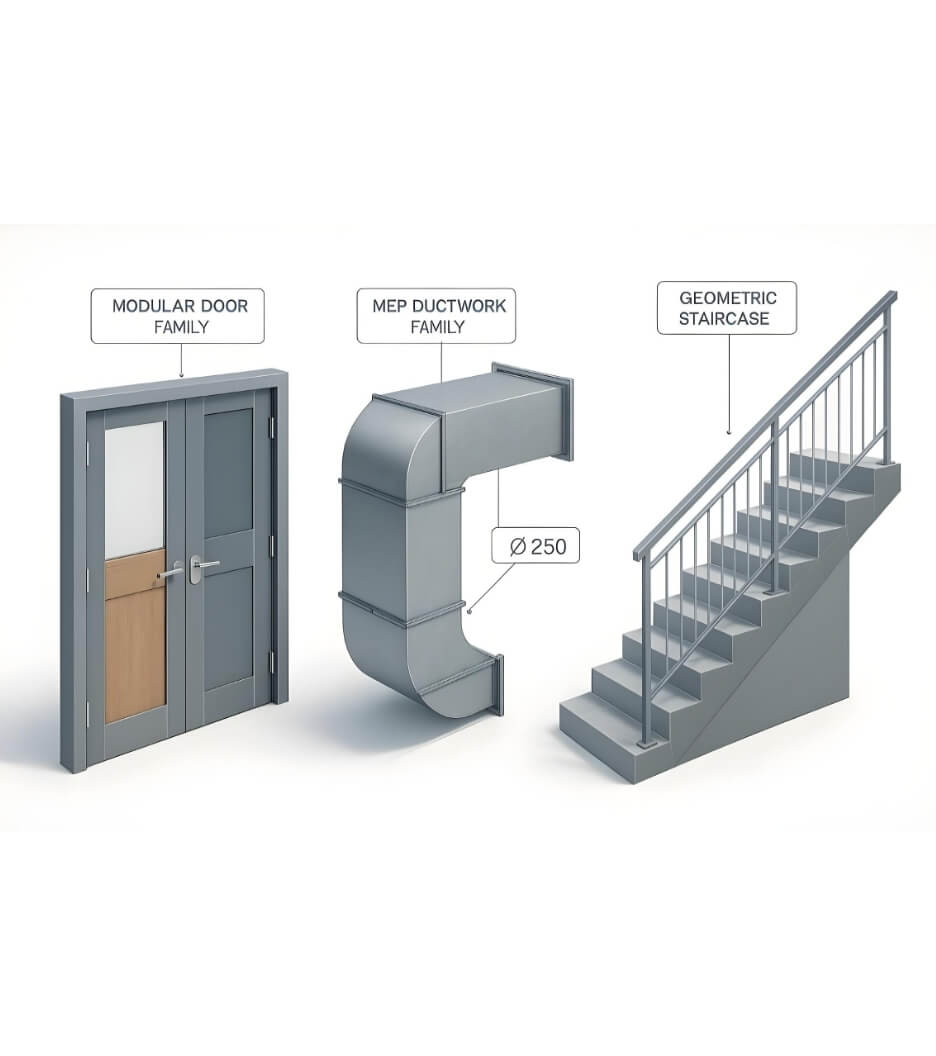Mahipal Jadeja
Mahipal Jadeja
Top 10 Features in Revit 2023 to Look at
 Mahipal Jadeja
Mahipal Jadeja

Send Us Your Requirement
The AEC industry is growing through constant changes, be it in advancement in technology, services, or software utilized by professionals; the AEC industry has always been at the top to update itself. AEC professionals opt for updated BIM software in the construction industry to ease the task. The constant amends make the construction industry much more efficient and effective in today’s time. As a matter of fact, 2023 has been a year of significant changes and updates in many things. But let’s focus on every well-known, used, and efficient software: REVIT software. Revit is building information modeling software that has transformed the AEC industry and is widely accepted by architects, engineers, contractors, and other AEC professionals. To carry out the BIM services projects more efficiently and smoothly, Autodesk REVIT has undergone significant changes globally.
The Revit 2023 is full of new features, updates, and bug fixes, which will significantly help REVIT users. Users have already started appreciating it, indicating that soon it might become the most stable version of the software. Revit 2023 claims performance improvements, productivity capabilities, and a more careful data management approach on desktop computers and the cloud. To be more precise, the latest upgrades in the REVIT promise to enhance performance, provide a more thoughtful approach to efficiently managing crucial data, and introduce several new features that can significantly benefit all professionals. Let’s check out what new things have been added to the Autodesk Revit.
Looking to Outsource BIM Services for your Next Project?
Get in Touch with Us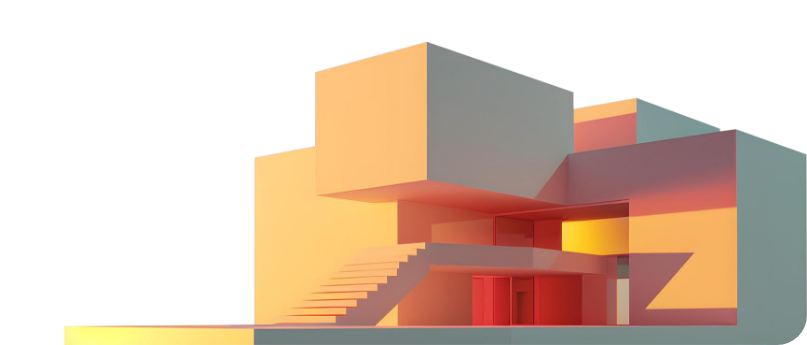
What’s New in Autodesk Revit 2023?
The AEC professionals are optimistic about the Autodesk Revit 2023 update, and why would they not? It’s faster, easier, and more tailored to workflow, accurately completing the project. With around 30 feature requests originating from Revit Ideas (A Revit Community platform to directly communicate your thoughts, ideas & opinions for upcoming product enhancements with the Revit team). Revit is evolving to meet the changing needs of its users. The foremost noticeable thing in the new REVIT is the change of icon. Moreover, this Revit new version 2023 includes significant speed improvements aimed at efficient execution, especially when working with large models. With the growing use of the software, REVIT is evolving with the developing needs of users and enhancing it for better use.
Key Updates in Revit 2023
- Design Efficiency and Productivity
- Cloud Data Management
- Design Optimization
- Documentation Efficiency
- Simulation and Analysis
Top 10 Features in REVIT Software for Users
Top 10 Features in REVIT Software for Users
New Dynamo 2.13
Filter by Sheets for Schedules
Fill Pattern in 3D Families
Mechanical Control Devices
Rebar Solid/Line Display driven by LOD
Measure in 3D Views
Views in Use Identification
Swap View
Pick Working Plane
Connection Automation
1: New Dynamo 2.13
Dynamo players have undergone significant changes to raise the graph of success for computational designers. Numerous new features in Dynamo 2.13 make the user interface smooth and new. Along with that, sliders, numeric entry boxes, more menu descriptions, and easier ways to reach help and support are significant changes in the user interface. In addition to that, improvements for scroll over actions for wires, capacity to pin, arrangement of nodes, and graphs have made the latest version of Dynamo excellent.
2: Measure in 3D Views
If you ask any BIM engineer or architect, they will tell you how strenuous it was to change the workplace in 3D view to check the measurement. However, Revit 2022 did not have tools available in 3D views. However, this has become a thing of the past with the latest version of Revit 2023. Shifting the workplace to 3D no longer necessitates checking a measurement. Revit 2023 added the ability to measure between two points in a 3D perspective. And to limit the measurement in a plane perpendicular to the first point, use CTRL or the override shortcut SP (Snap Perpendicular). You can access this ribbon feature under the details panel in any family creation or edit tool space.
3: Filter by Sheets for Schedules
With the new feature “Filter by Sheet” check box added to the schedules filter properties, your project schedules will automatically remove elements that do not form part of the view presented on the sheet and will update accordingly as views change. Let’s take an example: when the project’s door schedule is placed on the first-floor plan, it includes all of the doors in the model. The program will automatically adjust if you change the views on the sheet later.
4: Views in Use Identification
In the “Project Browser,” visual markers are added next to each view, which turns blue once placed on a sheet. This dramatically simplifies tracking and managing your idea. With that, this feature allows for quickie identity for a better and clearer demonstration, making it easier to view, manage, and organize the project. Hence, it saves a lot of time and streamlines the workflow.
5: Fill Pattern in 3D Families
This new feature of Revit 2023 enables family creators and detailers to generate fill patterns on selected views for enhanced, exact value (3D views excluded). You can access this Ribbon feature under the details panel in any family creation or edit tool space.
6: Swap View
In Revit 2023, you can change one view on a sheet for another using a contextual ribbon command. It is a quick way to switch views on a sheet without deleting the present picture and then drag/drop another idea. Moreover, in Revit 2023, you can change one view on a sheet for another using a contextual ribbon command. It is a quick way to switch views on a sheet without deleting the current picture and then drag/drop another idea. To utilize this feature, begin with a Revit project with multiple views and sheets on views. Navigate to a sheet view and choose a picture from that sheet to swap. To move to a different view, use the dropdown menu in the contextual Ribbon called Modify or Viewports.
7: Mechanical Control Devices and Plumbing Equipment Categories
There is a new category of Plumbing Equipment and Mechanical Control Devices (for things like thermostats) with corresponding family parameters. It can now re-host a connector in the family editor, making it possible to move it within the family editor without redefining it. Mechanical, plumbing, and control devices. It’s even more sophisticated to introduce these new MEP discipline categories in Revit 2023.
8: Pick Working Plane
With the single “Pick Plane” function included in the Revit 2023 update, you may now select your working planes in a more streamlined manner. Now, you can easily choose a work plan for families or projects. A new button on a dropdown menu allows users to select a plane directly from a view. Alternatively, you can use the Keyboard shortcut ‘PK’ to get the Pick a Plane command.
9: Rebar Solid/Line Display driven by LOD
Changing the rebar’s visible status is no longer essential for it to appear as solid bars or as a line. Revit 2023’s new functionality provided an accurate solution to that. The solution is adaptive Rebar propagation. The detail level options now control the view visibility states. Architecture designers can replicate and adjust shape-driven rebar from the source to the destination using Revit 2023.
10: Connection Automation
And here comes another one from the lost, Revit 2023’s new toolkit for connection automation. To improve productivity, it came with this feature: You will no longer need to run through the project, eliminating undesirable “over propagated” connections in every corner of the model. By choosing the “connections and automation feature” in the connections panel under the tool ribbon’s structural and steel tabs, you will be presented with what is called a “Dynamo driven toolset.”
Last Words
Revit 2023 is undoubtedly a feature-packed update featuring numerous speed changes to assist in speedier processing, mainly when dealing with big and complicated models. Aside from the logo, newbies will likely notice little difference, but experienced users, and BIM professionals will benefit the most from this overhaul upgrade.